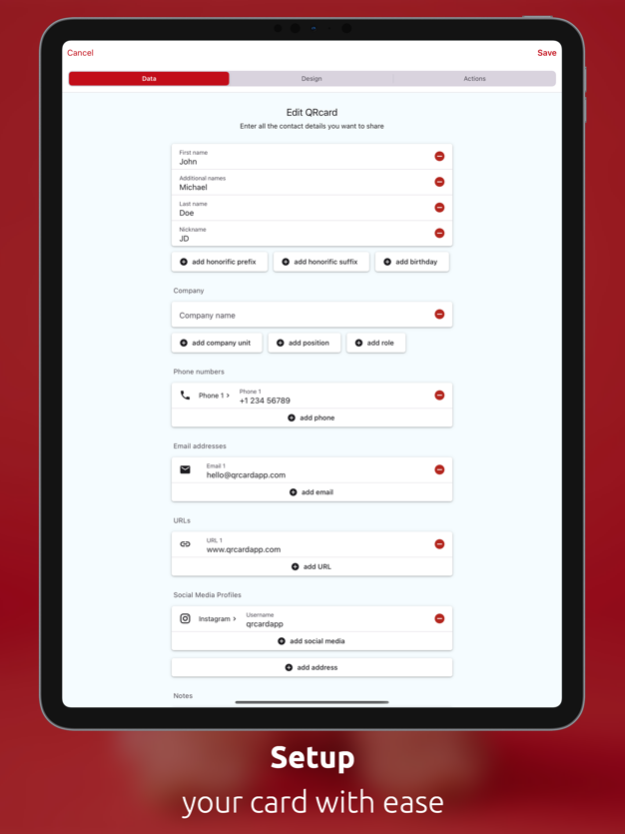QRcard - digital business card 1.9.0
Free Version
Publisher Description
Share you contact details in an instant.
QRcard simplifies the process of instantly sharing your contact details through a digital business card. Customize your information, then utilize your personalized QR code for seamless contact exchange. Perfect for entrepreneurs, sales professionals and anyone expanding their network.
Features:
- Select which contact information to share
- Personalize your card with a unique color and logo
- Design a lock-screen with your personal QR code
- Create multiple cards (In-App purchase required)
- All your data is stored locally on your device
- No internet connection required for your card to function
Supported Data:
- Full name, including academic titles
- Company name, unit, position and role
- Phone numbers
- Email addresses
- Websites
- Addresses
- Social media: Currently supporting LinkedIn, Facebook, Twitter, Instagram, Snapchat, Telegram and Github
In-App Purchases:
- Premium: Unlock unlimited fields for your card
- Additional Cards: Create extra cards to separate business and personal contacts
Looking to deploy the app to your employees? Install "QRcard Premium," the business-optimized version with mobile device management (MDM) support.
Contact us at hello@qrcardapp.com
Follow us on Facebook, Instagram and Twitter: qrcardapp
Apr 15, 2024
Version 1.9.0
This update brings significant enhancements to your QRcard experience. Here's what's new:
- Integrate your logo seamlessly into your QRcard.
- Provide more comprehensive company details, including role and unit information.
- Further personalize your card's aesthetics with enhanced customization options.
- Effortlessly export your QR code as an image for versatile usage.
- Conveniently save your contact data as a file for easy sharing.
Additionally, numerous minor improvements have been implemented to refine your experience further.
About QRcard - digital business card
QRcard - digital business card is a free app for iOS published in the Chat & Instant Messaging list of apps, part of Communications.
The company that develops QRcard - digital business card is Lukas Hechenberger. The latest version released by its developer is 1.9.0.
To install QRcard - digital business card on your iOS device, just click the green Continue To App button above to start the installation process. The app is listed on our website since 2024-04-15 and was downloaded 1 times. We have already checked if the download link is safe, however for your own protection we recommend that you scan the downloaded app with your antivirus. Your antivirus may detect the QRcard - digital business card as malware if the download link is broken.
How to install QRcard - digital business card on your iOS device:
- Click on the Continue To App button on our website. This will redirect you to the App Store.
- Once the QRcard - digital business card is shown in the iTunes listing of your iOS device, you can start its download and installation. Tap on the GET button to the right of the app to start downloading it.
- If you are not logged-in the iOS appstore app, you'll be prompted for your your Apple ID and/or password.
- After QRcard - digital business card is downloaded, you'll see an INSTALL button to the right. Tap on it to start the actual installation of the iOS app.
- Once installation is finished you can tap on the OPEN button to start it. Its icon will also be added to your device home screen.